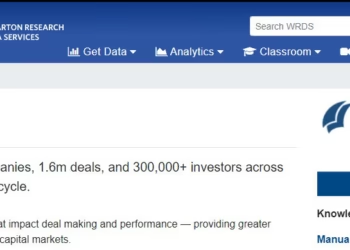Instagram, one of the most popular social media platforms, constantly evolves to provide users with innovative features that enhance the overall experience. One such feature is Vanish Mode. Vanish Mode allows users to send disappearing messages that vanish after they’ve been seen and the chat is closed. While it can be fun and private, you might find yourself wanting to turn off Vanish Mode for various reasons. If you’re wondering how to turn off vanish mode on Instagram, this article will guide you through the process, ensuring you’re back to a more traditional Instagram chat experience.
What is Vanish Mode on Instagram?
Before diving into how to turn off vanish mode on Instagram, let’s first understand what this feature is all about.
Vanish Mode is a feature that allows users to send messages, photos, and videos that disappear once the recipient has seen them and the chat is closed. It’s a fun and private way of communicating that adds an extra layer of security. However, it can also be a bit tricky for some users who are not familiar with it, especially when it’s activated unintentionally.
Key Features of Vanish Mode:
- Messages disappear: Once seen and the chat is closed, messages vanish.
- Photos and videos: These also disappear after viewing.
- Privacy: It creates a more private conversation, as the messages are not stored permanently.
While it sounds appealing, you might want to deactivate it if you prefer keeping your conversations visible for a longer period. Let’s now explore how to turn off vanish mode on Instagram step by step.
How to Turn Off Vanish Mode on Instagram
Turning off Vanish Mode is quick and easy. Here’s how you can do it:
Step 1: Open Instagram Direct Messages
- Launch the Instagram app on your smartphone.
- Tap on the Direct Messages icon located at the top-right corner of your home screen (it looks like a paper airplane).
Once you’re in the Direct Messages section, you’ll be able to see all your ongoing chats.
Step 2: Access the Chat in Vanish Mode
- Find and open the conversation where Vanish Mode is currently active. You’ll know it’s active because the chat background will turn into a dark theme with a message saying “Vanish Mode” at the top.
Step 3: Swipe Up to Disable Vanish Mode
- To deactivate Vanish Mode, simply swipe up from the chat screen. This will return the chat to the regular messaging mode.
Once you’ve swiped up, you will exit Vanish Mode, and the chat will return to its normal state.
Step 4: Confirm Vanish Mode is Turned Off
- After swiping up, the background should go back to normal (light or dark mode depending on your settings), and you’ll no longer see the “Vanish Mode” message at the top.
- You are now back to a regular chat where your messages will no longer disappear.
That’s it! Now you know how to turn off vanish mode on Instagram with just a few simple swipes.
Common Issues When Turning Off Vanish Mode
While turning off Vanish Mode is straightforward, some users may encounter common issues. Here’s a list of potential problems and how to fix them:
Problem 1: Vanish Mode Won’t Turn Off
Sometimes, despite swiping up, the Vanish Mode doesn’t deactivate. This could be due to an issue with the app or device. To fix this:
- Close the Instagram app completely and reopen it.
- Ensure your Instagram app is updated to the latest version.
Problem 2: Vanish Mode Keeps Re-enabling Automatically
If Vanish Mode keeps turning on by itself, it’s likely that your conversation partner is activating it. Make sure both of you are aware of how to disable it. You can always turn it off the same way.
How to Know When Vanish Mode is Active
It’s essential to know when Vanish Mode is active in a chat. Here are some signs:
- The background color of the conversation turns dark, giving it a private and hidden vibe.
- At the top of the screen, you’ll see the message “Vanish Mode” clearly marked.
When you see these signs, you’ll know that Vanish Mode is on, and messages sent in that chat will disappear once viewed and the chat is closed.
Why Would You Want to Turn Off Vanish Mode?
There are several reasons why you might prefer to turn off Vanish Mode. Here are some common ones:
- You want to keep your messages for later reference: Vanish Mode deletes messages once viewed, so if you need to save something, you’ll want to turn it off.
- You feel uncomfortable with disappearing messages: Some people prefer the traditional chat format, where messages remain visible unless deleted manually.
- You want to avoid accidental activation: Sometimes, users may activate Vanish Mode unintentionally by swiping up. Turning it off helps prevent this from happening.
Benefits of Turning Off Vanish Mode
While Vanish Mode is a fun and private way to chat, there are some benefits to turning it off, especially if you’re someone who prefers to have more control over your conversations. Here are the benefits:
1. Permanent Messages
Once you turn off Vanish Mode, all your messages will stay in the chat, allowing you to review them later. This is ideal if you have important conversations that you don’t want to lose.
2. Consistency
With Vanish Mode disabled, you’ll have a consistent messaging experience where your messages won’t disappear after being read. This ensures that your chats remain intact unless manually deleted.
3. Better Control
Turning off Vanish Mode gives you more control over the way your conversations flow. It’s no longer about short-lived messages; it’s about keeping everything in one place.
How to Prevent Vanish Mode from Being Turned On Again
If you’re someone who prefers not to use Vanish Mode at all, here’s how you can ensure it doesn’t get activated again:
- Educate your conversation partner: If someone keeps accidentally enabling Vanish Mode, make sure they understand how to disable it. This is especially useful if you’re in group chats or frequently communicate with people who are new to Instagram.
- Stay mindful of swiping up: Vanish Mode is activated when you swipe up in the chat. If you’re not careful, it can accidentally be turned on.
Conclusion
Now that you know how to turn off vanish mode on Instagram, you can easily switch back to regular chats whenever you prefer. Whether you want to save your messages for later or just prefer the consistency of a traditional chat, deactivating Vanish Mode can help. Instagram’s Vanish Mode can be a fun and private way to communicate, but it’s not always ideal for everyone.
If you follow the steps outlined above, you’ll have no trouble turning off Vanish Mode whenever you choose. Remember, Instagram is all about customization and making your experience as smooth as possible, so always feel free to adjust the features to suit your needs.